Students and Parents! Make life easier for yourself and sync your portal calendar to whatever online calendar platform you use. Then we'll always be on the same page!
How? I'm so glad you asked. It should take you less than a minute.
How? I'm so glad you asked. It should take you less than a minute.
- Log in to the student portal and click on the Calendar link on the left hand sidebar.
- Click on the "Setup Sync" button on the far right near the top.
- Select your chosen platform, confirm, and you're off and running.
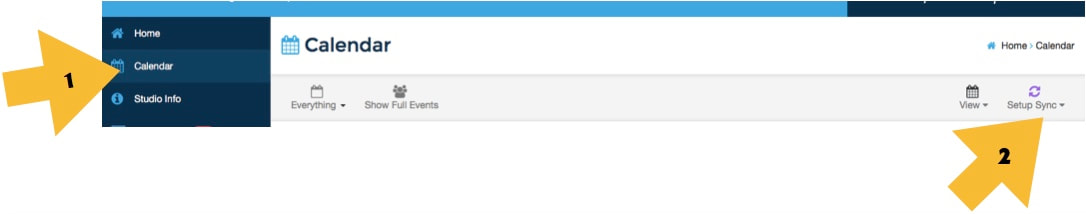
 RSS Feed
RSS Feed
