I've been getting questions from a few folks about how to print their PDF assignments in a sensible size from Seesaw. Seesaw is a great app, but I don't know why the default setting is to print a Seesaw branded title page along with a teeny image of the document with a QR code. It must be a marketing thing, but given that their average user is 8 years old, I'm not sure how much use a QR code will be.
Anyway, here's a quick video showing you how to print the actual PDF document in its original form!
Anyway, here's a quick video showing you how to print the actual PDF document in its original form!
 RSS Feed
RSS Feed
